|
Week 3: Homework ~ Effects and Filters ~
Homework
1. Practice all exercises and show at least three examples on your Week Three homework page.
2.Several Basic Filters were not described in the lesson. Locate two of these Filters, create a graphic and tell which filters you used.
3. Download at least one new Font, make a Sig Tag and post the name of the new font.
4. Extra Credit Create a graphic containing at least 5 of only the tools that have been described in Weeks One through three and describe which tools were used.

New Sig Tag [ Font: Alba Super 28 ]

Extra Credit :
1st tool: Gradient Summerfield (H50/V50/A0/R0)
2nd tool: Paintbrush ( custom brushes clouds, flowers)
3rd tool: Font Chick (color:#FFCAE8 / color # C9FFE8)
4th tool: Sunburst
5th tool: Buttonize
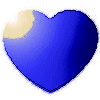
Virtual Painter [watercolor]

EyeCandy 4000 [glass]

Sunburst (Illumination Effect)

Sunburst (Illumination Effect)
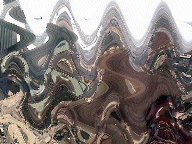
Wave (Geometric Effects)
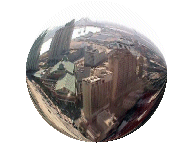
Circle (Geometric Effects)

Sepia Effect [age 44]

Sepia Effect [age 50]

Chrome Effects [ Flaws 2/ Brightness 38/Color Lt. Yellow]

Artistic Effects Hot Wax
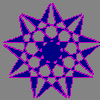
|

